What You Need to Know About PLA
- gCreate Team
- Sep 27, 2019
- 2 min read
PLA - Polylactic Acid
Of all the 3D printing materials PLA is by far the easiest and cleanest filament to use. Whether you are just starting out or a professional this is a great all-around filament. Although it's argued that it's more brittle and weak than other materials such as ABS, it's strong enough for most applications and doesn't come with the headaches. If you are looking for great print quality with minimal effort, PLA is the way to go!
Difficulty Level EASY

Pros
+ Widely used throughout FDM industry + Inexpensive + Many color options + Easy to work with + Low warping + Can be heat treated + Biodegradable
Cons
- Warps in High Temperature - Lots of poor quality filament variations - Requires cooling
Print Settings HotEnd Temp: 180C - 210C Bed Temp: Not required on acrylic. 50C for heated bed Layer Height Range: 0.16mm - 0.32mm Cooling: Ramp up from 40% to 80% Retraction: 0.75mm-1.15mm First Layer Height: 125% First Layer Width: 125% First Layer Speed: 60%
Printing Tips and Tricks
PLA is a "Low Warp" Material
PLA very easy to work with due to its low warping. However good bed adhesion is still key. Filament will tend to warp if it contracts a lot during cooling. Sometimes, as filament cools higher up on a model, it pulls together causing the edges of a model to curl.
Make sure your acrylic or glass bed is prepped by either sanding or applying adhesives, follow the steps in the article Achieving the Perfect First Layer for a full tutorial.

Heated Bed Not Necessary
Although you can use one, heated beds are not required when printing PLA. This makes it an ideal material for safe and low-power printing.
If you are printing a part with a small footprint, add several "brims" to the edge of the part, on a raft or add "elephants feet" to ensure enough adhesion.

Benefits From Cooling PLA benefits heavily from good part cooling. Part cooling improves bridging, overhangs, and general print quality. We recommend starting at around 45% cooling for layer 3 and ramp up the cooling every 3 layers until you reach a max of 85%.

Settings are Versatile PLA can be printed in a wide range of layer heights and speeds. By changing the nozzle size you can print PLA from 80 microns to 750 microns with small settings changes. You can change the temperature of the material to increase bed bonding on your first layer or to change the finish from glossy to matte.

Excellent at Bridging While PLA is considered a "low warp" filament it does still cool while contracting. This property makes it suitable for bridging long gaps without requiring support below.
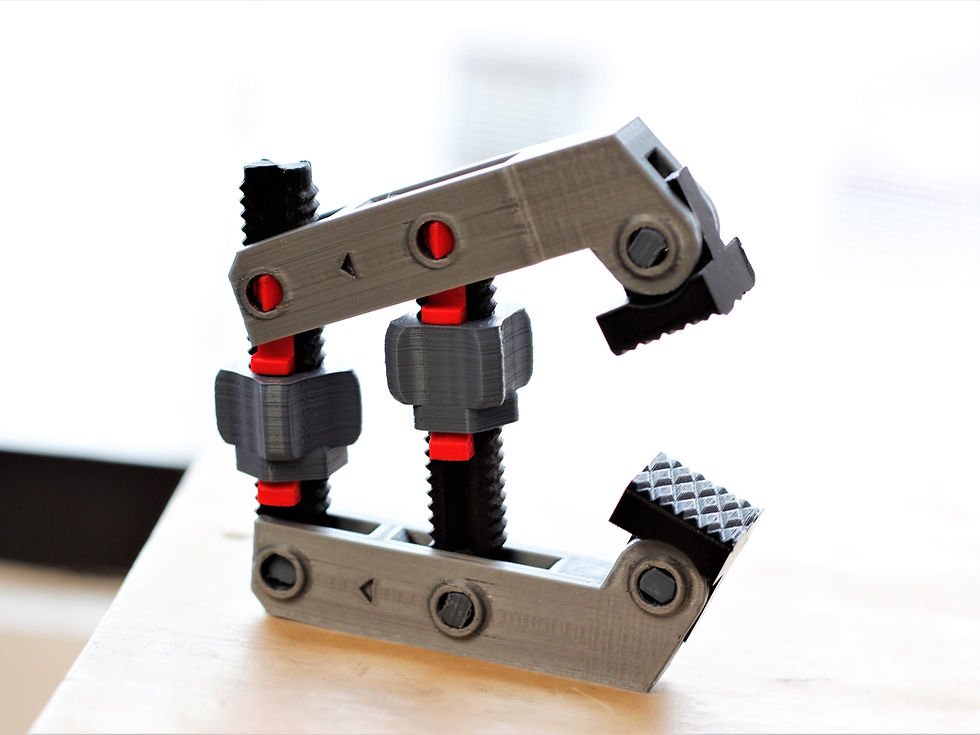
Temperature Dependent PLA can be printed anywhere from 180C to 210C. The temperature you choose will depend on the model you are printing and the brand of filament. The higher the temp, the better your layers will bond and the stronger your part will be. The lower the temp, the better your overhangs and bridges will be. As long as you have adequate cooling you should be able to achieve more than acceptable bridging regardless of temperature (within range).
Example Images




























Comments